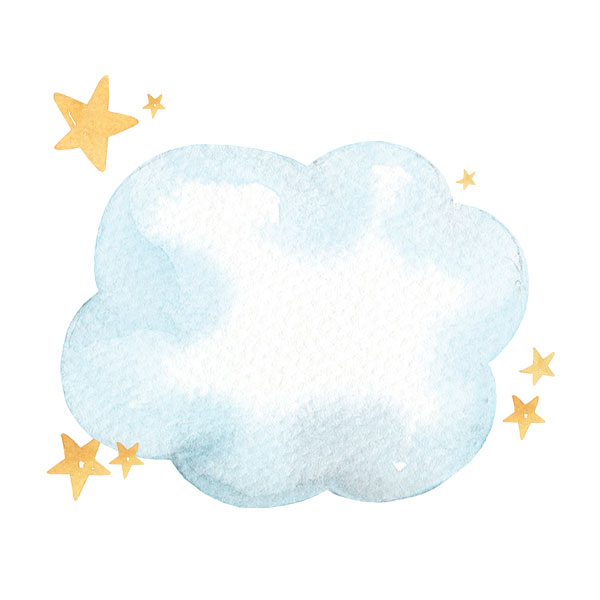Today we kick off our month long series on Stay at Home Photography Projects. Each week we will feature a different topic and share with you related lessons, videos and projects. Our hope is that while you and your children are at home we will help you to be creative, pass the time, learn a new skill and in the end have some fun shared memories!
This week we are featuring Stop Motion Animation. Just in case you are not familiar with the term, Stop Motion Animation (also called stop frame animation) is animation that is captured one frame at time, with physical objects that are moved between frames. When you play back the sequence of images rapidly, it creates the illusion of movement.
Step By Step Instructions
- Download the Stop Motion Studio App onto your phone or tablet
- Secure your camera with a tripod or clips to keep it from moving
- Come up with your concept for what you want to animate
- Find the objects and prepare your animation. Make sure the lighting remains consistent throughout the entire video.
- Photograph each step of the animation one frame at a time. Be sure your hand or any part of your body is NOT in any image.
- Continue this process moving the objects slightly between each shot.
- Finish your film. Use the software to render your finished video.
- Enjoy your creation!
My daughter Eryn loves making Stop Motion Animations. She made this video to show you how fun and easy it can be. Since many kids are having fun with chalk drawings while staying at home she made her Stop Motion sample video to look like the chalk is drawing a kitty all by itself!!
Share your videos with us!
Check out our Facebook Group – Loving Life on Cloud 9 – all week for tips, tricks and ideas to make your own Stop Motion Videos. When you create one, please share it in the group!
 Jeanine McLeod is the owner and lead photographer of Cloud 9 Studios, a full-service photography studio located in Wesley Chapel, Florida, just north of Tampa.
For almost 20 years, Jeanine has specialized in family, children, and baby photography that celebrates the joy and connection of family life. She’s best known for her storytelling approach to first birthday and milestone sessions, creating portraits that capture love, laughter, and the magic of childhood.
Jeanine’s mission is simple — to go through life with her clients, documenting each chapter of their family’s story through beautiful, heartfelt images.
When families search for first birthday photos in Wesley Chapel or family photographers near Tampa, Cloud 9 Studios is where the experience becomes as meaningful as the portraits themselves.
Jeanine McLeod is the owner and lead photographer of Cloud 9 Studios, a full-service photography studio located in Wesley Chapel, Florida, just north of Tampa.
For almost 20 years, Jeanine has specialized in family, children, and baby photography that celebrates the joy and connection of family life. She’s best known for her storytelling approach to first birthday and milestone sessions, creating portraits that capture love, laughter, and the magic of childhood.
Jeanine’s mission is simple — to go through life with her clients, documenting each chapter of their family’s story through beautiful, heartfelt images.
When families search for first birthday photos in Wesley Chapel or family photographers near Tampa, Cloud 9 Studios is where the experience becomes as meaningful as the portraits themselves.